Vehicle & Other Loans
Finance your next car, motorcycle, boat, RV, or personal loan with COMTRUST. Get competitive rates, flexible terms, and a hassle-free loan process tailored to you.
Finance your next car, motorcycle, boat, RV, or personal loan with COMTRUST. Get competitive rates, flexible terms, and a hassle-free loan process tailored to you.
Explore checking options designed to fit your lifestyle—whether you’re looking for Free Checking, feature-packed eChecking, a specialized account like Gold 50 or Teen Checking —we’ve got you covered.
Enjoy the stability of as low as 9.9% fixed rate with no hidden fees. The COMTRUST Credit Card offers affordability, rewards, security, and peace of mind for everyday spending.
Build your savings with accommodating options, competitive rates, and easy access—whether you're saving for the future or a rainy day, COMTRUST has the account for you.
Whether you're buying a home or tapping into your equity, COMTRUST offers competitive mortgage loans and a Fixed Rate or variable rate HELOC—giving you flexibility and the right financing solutions.
Manage your business finances confidently with flexible, no-fee options and tailored solutions to help your business grow.
Easily manage your accounts, make payments, and access essential banking services—all designed to keep you in control of your finances.
Make loan payments, report lost or stolen cards, and get answers about fees—all to keep you in control of your finances.
Connect with us at a branch location that's convenient to you.
Stay informed with our current rates, company insights, and financial resources.
Stay updated on special offers and member benefits.
Whether you're saving for retirement, planning for a big purchase, or just looking for ways to improve your financial well-being, COMTRUST is here to help.
Experience the benefits of credit union membership—better rates, lower fees, and personalized service. Joining is easy!
Finance your next car, motorcycle, boat, RV, or personal need with COMTRUST. Get competitive rates, flexible terms, and a hassle-free loan process tailored to you.
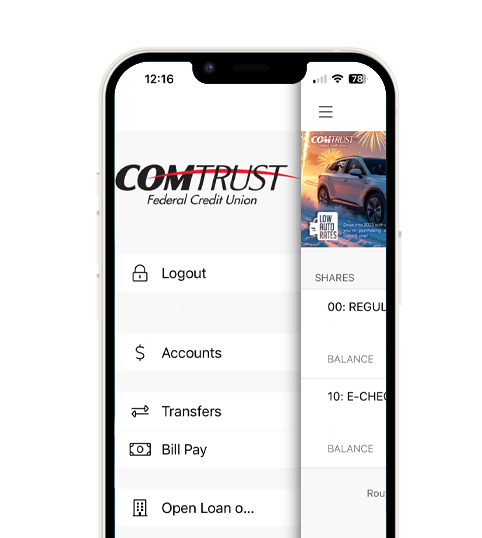
Experience the convenience of secure, 24/7 banking with the COMTRUST Mobile Banking App. Check balances, transfer funds, pay bills, and manage your accounts—all from your smartphone.
Designed for speed, security, and ease of use, it’s banking on your terms.
We live in a world where technology connects everything — from online banking to video chats with family. But unfortunately, that same connectivity has opened new doors for scammers, especially those pretending to offer tech support. At COMTRUST, your financial security is just as important as your account balance. That’s why we want to help you stay a step ahead of tech support scams.
Tech support scams happen when a fraudster pretends to be from a well-known company like Microsoft, Apple, or even your internet provider. They may call you, pop up a scary message on your screen, or redirect you to a fake support website. Their goal? To trick you into giving them remote access to your device or paying for unnecessary services.
Once inside, they may steal personal information, install malware, or convince you to hand over credit card or bank details.
Here are some common warning signs that you’re dealing with a tech support scammer:
At COMTRUST, we’re not just your credit union — we’re your partner in digital safety. Here’s how we support your peace of mind:
Your digital safety matters. If you’re ever in doubt, don’t go it alone. Reach out to our team or stop by your nearest COMTRUST branch for friendly guidance.
For even more tips on how to recognize and report tech support scams, visit the Federal Trade Commission’s official guide. It’s a helpful resource that walks you through real-world examples and shows you exactly what to do if you think you’ve been targeted.